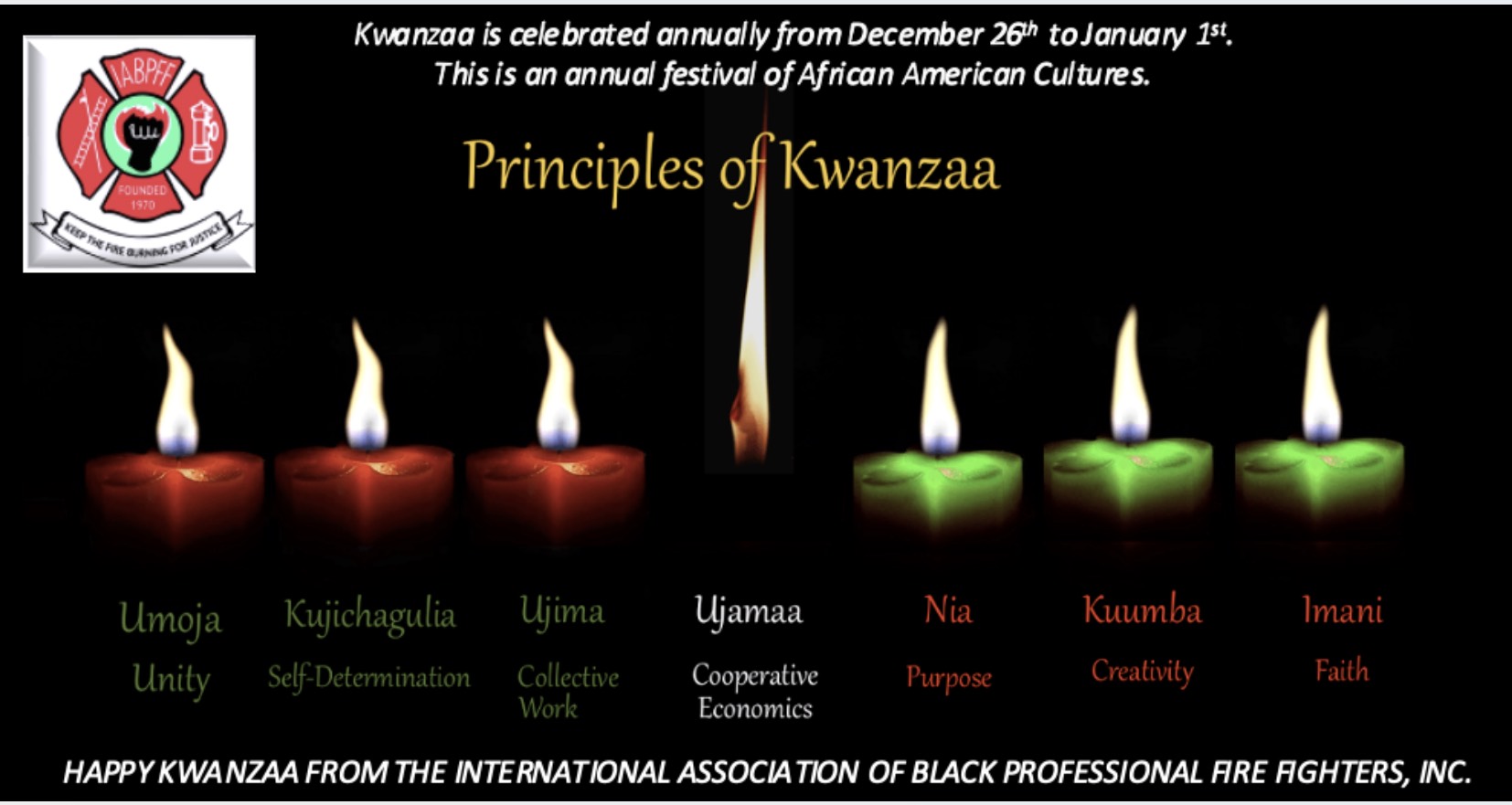Website member access is a two step process. First, you must be a IABPFF member. There are different membership levels which are listed on the MEMBERSHIP page. Once on the Membership page, click on the appropriate form to submit for approval (Associate, Student, honorary, or Lifetime). Honorary, Associate, and Student members can fill out the online application for approval. On the membership page close to the bottom, a red button will allow access to that online form. If you are a chapter member, then you will need to go through your chapter to pay for and establish membership. To verify you are a member, your name will be listed on the Financial Member/Chapter page if not a Chapter member. To verify your membership as a chapter member, you will need to be listed on your chapter roster which can be verified by contacting the IABPFF Treasurer or Membership Chair.
The second step to access the IABPFF website is to create your member profile. Click on Register at the top right of the screen to create your member access profile. You can also access this page by clicking the Members tab and then Register on the menu. Then fill out the form and submit. For existing members, after you login you will be directed to confirm your membership status (Individual, Lifetime, Chapter, Student, Associate, or Honorary). Once you are approved, then you will get an email confirming that approval. Once you have has been approved with the new system you will be able to access all areas of the website and your digital membership card under your profile area.
To update your detailed profile which is used to network and communicate, go to the menu and click on Members, then, My Account, then Your Detailed Profile.